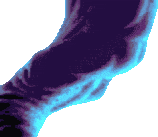 |
About Dungeons & Dragons Tower of Doom & Shadow Over Mystara |
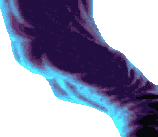 |
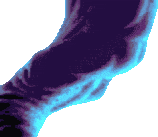 |
About Dungeons & Dragons Tower of Doom & Shadow Over Mystara |
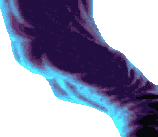 |

The 90s were a golden era for beat 'em up arcade games! Capcom, in particular, was one of the lead companies pumping out the best games for this genre. Their first attempt at fantasy beat 'em ups was in 1991 with the release of The King of Dragons and Knights of the Round. These games were instant hits. Capcom wanted to take it a step further and collaborate with TSR to make a Dungeons & Dragons arcade game.
In 1994, Capcom released Dungeons & Dragon: Tower of Doom for the arcade. They accomplished creating a true action RPG in a format that would work for the quick-play nature of arcade games. Tower of Doom was a success--so much that Capcom wanted to collaborate with TSR again for an even better game! In 1996, they released Dungeons & Dragon: Shadow Over Mystara. It has even more elements of an action RPG integrated into the gameplay.
In 1999, Capcom released the Dungeons & Dragons Collection for the Sega Saturn. It's exclusive to Japan and has since never left its shores. The collection is a compilation of both games. Due to Saturn's limitations, you can only play up to 2 players. They made it so that secrets that require 3 or 4 players can be achieved with only 1 or 2. There are minor modifications to many areas of gameplay such as changes in spell damage and the removal of certain software bugs. From observing this YouTube video, it seems they also redid most of the voices and added extra battle grunts.
In 2013, Capcom re-released Tower of Doom and Chronicles of Mystara together under the name Chronicles of Mystara. Finally, North America got an official release of the games! It was released digitally for the Nintendo eShop, PlayStation Network, Xbox Live Arcade, and Steam. New features include a challenge system, drop-in/drop-out online multiplayer using GGPO, and a new 'house rulees' system. This system lets you change the mechanics, turning it into a time attack or losing money instead of health when damaged. The movie clips section has trailers from this release.
Now in the 2020s, Chronicles of Mystara is still available for purchase on Steam: Chronicles of Mystara on Steam
Final Fight meets Secret of Mana; the battle system is a lot like any typical street-fighting game, but much more. Enemies drop gold, money, jewels, or accessories when defeated. You can equip these weapons and accessories that they drop. In-between stages you enter a shop screen where you can purchase extra weapons such as exploding oil, arrows, daggers and hammers.
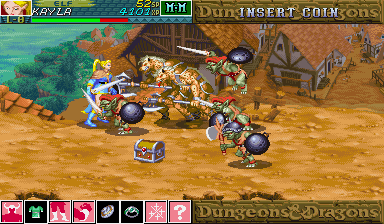 Fighting in Shadow Over Mystara
Fighting in Shadow Over Mystara
Each character can gain experience and levels. Each character class has their advantages and disadvantages. The Elf, Cleric, and Magic-user can cast spells. There's isn't MP; spells can only be used a certain number of times. Gaining levels increases the amount of times you can cast each learned spell. Spells that are used up can only be restored when you pick up magic scrolls or when you die.
I'm going to break down how the battle system differs from both games. The basics are the same in both games, just Shadow Over Mystara adds so much more.
The battle system is pretty basic. It's more so a classic beat 'em up and doesn't carry that many traits of an action RPG. Characters do gain experience and levels. You can pick up items and browse an inventory under your HP. The elf can cast spells; same as items, spell selection is browsed under your HP.
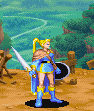 The Elf's ring menu
The Elf's ring menu
Shadow Over Mystara has tons more attacks and spells than in Tower of Doom. Every character has special attacks that can be executed with a quick button sequence. You browse your weapons/items/spells with a ring-like menu like in Secret of Mana. Magic using characters have a second ring menu for browsing their selection of spells.
The game adds more detail to have a closer experience to Dungeons & Dragons. Some weapons are enchanted with a specific element such as lightning. Some accessories have attributes such as protection against fire and boosted strength. Some accessories and relics can be used during battle to cast a spell or summon an elemental spirit. Some weapons/accessories/relics can only be used by specific characters; if a character can't use it they won't be able to pick it up.
As a huge RPG fan, to this day, I'm still amazed by the fact that we can play RPG games for arcade. I would have never thought something like this would be possible. Granted, a traditional turn-based RPG style wouldn't work for the fast-paced nature of arcade games, but action RPG works. As a huge fan of high fantasy, I'm still amazed by the fact that these games are based on Dungeons & Dragons. They're loyal and highly nostalgic of D&D lore and game mechanics. As a huge fan of SNES RPGs, I love that the menus reminisce of Secret of Mana's circular ring-based UI.
 The battle system isn't the only piece that makes these games belong to the action RPG genre. Between stages are beautiful cut scenes that build a story. Most boss battles begin with an exchange of dialogue. There are tons are secrets: hidden rooms, locked chests, traps, rare weapons/items, alternate paths in stages, and more.
The battle system isn't the only piece that makes these games belong to the action RPG genre. Between stages are beautiful cut scenes that build a story. Most boss battles begin with an exchange of dialogue. There are tons are secrets: hidden rooms, locked chests, traps, rare weapons/items, alternate paths in stages, and more.
The graphics and soundtrack are awesome, especially in Shadow Over Mystara. As I mentioned in History, these games were released during the golden age of beat 'em ups. Alongside Tower of Doom in 1994, Capcom also released its massively popular Aliens Vs. Predator. Capcom poured care and detail into all of these games to have such high-quality graphics and animation.
Would I recommend these games? Absolutely! I would recommend them to any RPG fan. Currently, the Steam version of Chronicles of Mystara is the best way to experience these games. However, I know most people don't use Steam. These games certainly run great with video game emulation. In my Downloads page, I offer detailed tutorials for settings up these games with emulators on Windows and Android.
Playing these arcade games with one character is like playing an RPG with 1 character - it can make things difficult and boring. Granted, with arcade emulators you have unlimited lives so they're not difficult. I mean 'difficult' in the sense that you'll die a lot. Having various characters together of different job classes makes your battle party efficient.
For example, recruiting a Fighter will make for the Magic User's low defense/strength and recruiting the Thief will allow you to open locked chests and bypass traps. There are three ways you can play with multiple characters.
With real people
The obvious way. If you have real life people available to play the game with you, then I highly recommend that you get a USB gamepad for each person. Your computer will work with every gamepad that you have plugged in. All you need to do is set up each one in the player configuration. Most options for playing ROMs on your TV support multiple players (multiple gamepads), too.
Netplay
RetroArch's netplay is a great way to play D&D Arcade your friends via the Internet. RetroArch's netplay also has a lobby where, if you're lucky, you can find random strangers to play the game with. If you're on Windows or Linux, Kaillera used to be a popular way to connect with people for netplay.
By yourself
You can set up the player controls of players 2-4 with your controls. Controlling several characters at once is a bit awkward at first, but you'll get used to it. Try to have your characters stay together so you can kick more ass when attacking a single enemy. If they get too scattered then just run to a corner to quickly rally everyone back up.
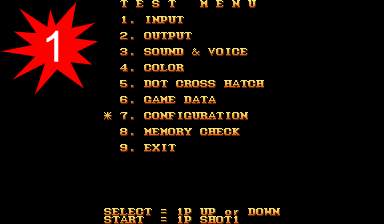 By default, Dungeons & Dragons: Shadow Over Mystara only offers up to 2 players. This is how you enable 4 players.
By default, Dungeons & Dragons: Shadow Over Mystara only offers up to 2 players. This is how you enable 4 players.
Step 1: Start up the game, access the Test menu, and select CONFIGURATION. To access the Test menu:
Step 2: In Configuration Menu choose SYSTEM.
Step 3: In System Configuration go to Chute Type and press left or right to choose...
4 PLAYERS 1 CHUTE SINGLE
 You can increase the chutes to "4 CHUTES MULTI" if you'd like. Chutes are the number of coin slots. For example, 1 chute means all players contribute to the same coin bank. And 4 chutes means each player has their own coin bank. Since emulation has infinite coins, you're better off just choosing "1 CHUTE SINGLE".
You can increase the chutes to "4 CHUTES MULTI" if you'd like. Chutes are the number of coin slots. For example, 1 chute means all players contribute to the same coin bank. And 4 chutes means each player has their own coin bank. Since emulation has infinite coins, you're better off just choosing "1 CHUTE SINGLE".
Step 4: Exit the three screens... EXIT > SAVE & EXIT > EXIT - and that's it! Enjoy the game with 4 players :)
On August 23, 2004, the great Alex J Jimenez (aka the Raven) sent me a compliment e-mail! He was Capcom USA's in-house RPG guru and co-designer of Dungeons & Dragon: Tower of Doom. Here it is:
Hi there,
Just saw your D&D website, thanks for the memory. I had almost forgotten how much I loved working on that game. Thanks again, you really made my day.
Alex J Jimenez (aka the Raven)
Vice President
Tesseraction Games Inc.
What a nice guy, huh? Taking the time to e-mail kind words to a random fan on the Internet.