 Tips and Strategy
Tips and Strategy
Contents
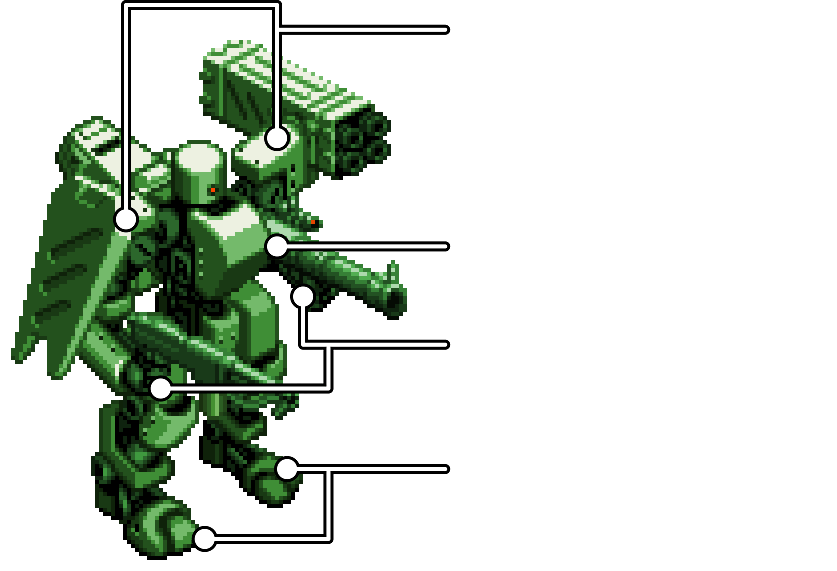
 Wanzers!
Wanzers!
Wanzers are made up of 5 parts: two legs, two arms, and the body. Each arm can hold a weapon and a missile launcher or shield. When the Wanzer gets its legs destroyed, it can still operate as nothing happened but its movement span is only a few spaces.
When the Wanzer gets its arms destroyed, it can still operate as nothing happened but you lose whatever those arms were holding (you lose them just for that battle, they're not permanently gone). When the Wanzer gets its body destroyed, that's when they're screwed! The Wanzer blows up and the pilot magically escapes unharmed.
Destroyed arms and legs are automatically repaired for free after a battle, but you have to pay for the repairs of Wanzers that blew up.
 Body Parts
Body Parts
I need to give you a quick introduction to Wanzer parts before you continue reading. “Hit” is a number that represents the chances of you making a successful blow to the enemy. “Engine” represents how much “Weight” (or WT) your Wanzer can hold. Every Wanzer part lists the Hit and Weight in its attributes. You can see these attributes in the screenshots below.
Note: The Wanzer parts shown below are just examples from one store in the game. There are many stores and many more parts.
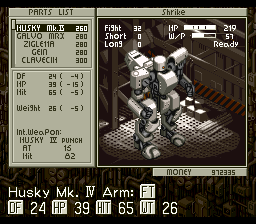
Arms
Arms have their own HP and defense. They use up some of your “Engine” so be mindful when selecting which arms to purchase. Arms can also increase or decrease your “Hit.” Pay close attention to that!
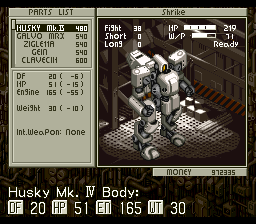
Bodies
Bodies are the core and the most important part of your Wanzer. Bodies have their own HP and defense. They house the main engine that supports the weight of itself and every other body part. Some bodies have a large engine while others have smaller ones.
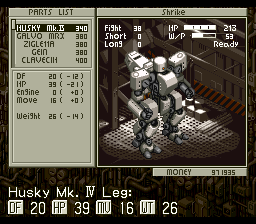
Legs
Legs have their own HP and defense. They use up some of your “Engine” so be mindful when selecting which legs to purchase. Legs can also increase or decrease your movement span.
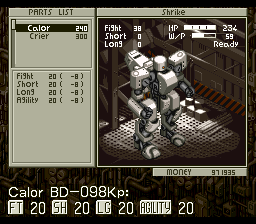
Computers
Computers are important to your success in battle. They can increase or decrease your success rate with fighting, close-range weapons, long-range weapons, and agility. Different computers offer different stats. For example, one might boost your close-range weapons while another does the opposite and boosts your long-range weapons.
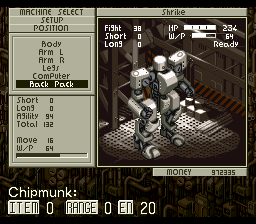
Backpacks
Backpacks are valuable! They let you store items. But more importantly, they have an engine that boosts the strength of your Wanzer's engine.
 Weapons
Weapons
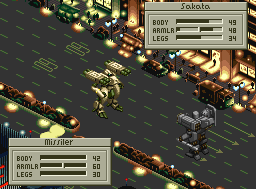
Rifles/Flamefhrowers
These close-range weapons are powerful. The catch is that they're a single shot, and you have a 1/5 chance of missing.
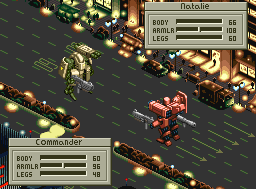
Machine Guns/Vulcans
These close-range weapons are perfect to use when the enemy is severely damaged in more than one place. They help ensure a defeat when the enemy's body has barely any HP left.
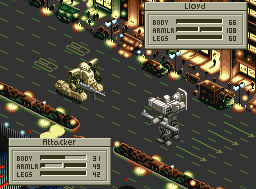
Bazookas/Grenade Launchers
When you run out of missiles or try to conserve them, these weapons can satisfy your need for long-range attacks. But yet, all good things have a string attached - these weapons have a 2/5 chance of missing. That may not look too bad as a fraction but it feels like 9/10 when you use them on the battlefield.

Clubs/Bats
There aren't too many of these in the game. If you have a Wanzer dedicated to fist fighting, then these fighting sticks will help make their attacks stronger.
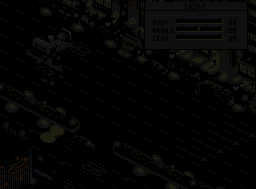
Missile/Rocket Launchers
Missile launchers are the best part of Front Mission! Missile attacks are so devastating and allow you to pick off enemy Wanzers in a couple of rounds. Sometimes you can even destroy them with just one missile attack! Some shoot just 1 missile while others shoot 2 or 3.
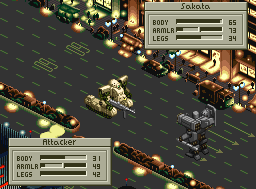
Shields
You must always have a shield equipped! Shields can save your ass against the heavy bombardment of enemy attacks and their devastating missiles. Shields protect your Wanzers pretty well against every type of weapon except Machine Guns/Vulcans.
 Items
Items
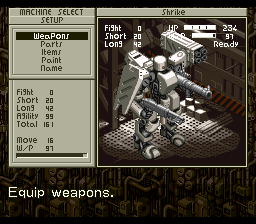
Every Wanzer should always have repair items in their inventory. The GIF to the left shows how you can access items for a specific Wanzer. Every Wanzer can hold a handful of items. You can hold more items when a backpack is equipped.
 About a quarter into the game, you obtain the truck. The truck holds all of your inventory. When a Wanzer is standing next to it, they can swap items or replenish items they used (granted that you purchased more of them).
About a quarter into the game, you obtain the truck. The truck holds all of your inventory. When a Wanzer is standing next to it, they can swap items or replenish items they used (granted that you purchased more of them).
You may want to also give each Wanzer a smoke grenade, chaff grenade, or an acid bomb. Smoke/chaff grenades are great for lowering an enemy Wanzer's accuracy. They're especially useful against those giant, powerful enemies like the “Clinton Type” and that thing with guns for arms. Acid bombs are great for those annoying generals that have such strong armor; they decrease the defense on every part of an enemy Wanzer.
 Emulator Cheating
Emulator Cheating
Hitting the part you want to be damaged
There's a little trick you can do to get your desired outcome in an attack. Use the save state feature to save your game right before the screen goes black to enter a battle. If your Wanzer didn't hit the part you wanted it to, then just reload the save state until it hits it.
Raising success rate of attacks
That's easy! Just equip your Wanzers with the most powerful computers. How, you ask? Save state hacking! Open up your save state in your favorite hex editor and punch in 63 into offsets DD2D-DD38. When you're done it should look something like this. What this does is put 99 of each of the best computers in your inventory. If you don't know how to hack into save states then refer to my Save State Hacking guide.
The Ultimate Cheat
Want to start a new game with 99 of every item, weapon, Wanzer body part, and $9,999,999 too? Then download my hacked save! This save begins at the beginning with Lloyd in the first town.
Download my hacked Front Mission save (201 KB)
The zip file contains an SRM save. It has the exact name as my Front Mission ROM so all that you need to do is drag and drop the SRM into the same folder that the ROM resides. If you need more help, check out my Game Saves Tutorial.
